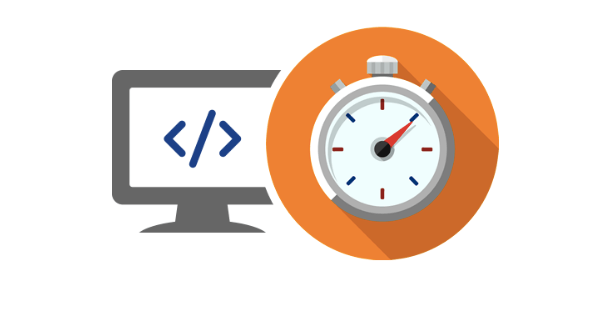Optimizing blog images for faster load times is essential for enhancing user experience and improving search engine rankings. Large, unoptimized images can slow down your website, leading to higher bounce rates and lower engagement. This article provides practical strategies to optimize your blog images effectively.
Understanding the Importance of Image Optimization
Images significantly contribute to a webpage’s total size, affecting load times. Optimizing images reduces their file size without compromising quality, leading to faster page loads. This improvement enhances user satisfaction and positively impacts your site’s SEO performance.
Choosing the Right Image Format
Selecting the appropriate image format is crucial. Common formats include JPEG, PNG, and WebP.
- JPEG: Ideal for photographs due to its balance between quality and file size.
- PNG: Suitable for images requiring transparency or high detail, though it often results in larger files.
- WebP: A modern format offering superior compression, leading to smaller file sizes without quality loss.
Choosing the right format based on your image’s content can significantly reduce load times.
Compressing Images Without Losing Quality
Image compression reduces file size while maintaining acceptable quality. Tools like TinyPNG and JPEGmini offer both lossy and lossless compression options.
- Lossy Compression: Removes some data, reducing file size but may slightly affect quality.
- Lossless Compression: Reduces file size without any loss in quality.
Applying appropriate compression techniques ensures faster loading images without noticeable quality degradation.
You may also like that : https://techhaumea.com/
Resizing Images to Appropriate Dimensions
Uploading images larger than necessary can slow down your site. Resize images to the exact dimensions required for your blog layout. For example, if your blog’s content area is 800 pixels wide, ensure your images do not exceed this width. Tools like Adobe Photoshop or online services can assist in resizing images efficiently.
Implementing Lazy Loading
Lazy loading defers the loading of images until they are needed, such as when a user scrolls down the page. This technique reduces initial page load time and conserves bandwidth. Modern web development practices and plugins support lazy loading, making it easier to implement on your blog.
Utilizing Content Delivery Networks (CDNs)
CDNs distribute your content across multiple servers worldwide, delivering images from the server closest to the user. This proximity reduces load times and enhances user experience. Services like Cloudflare and Amazon CloudFront offer CDN solutions that can be integrated into your blog.
Leveraging Browser Caching
Browser caching stores copies of your site’s images on users’ devices, reducing the need to reload them on subsequent visits. Setting appropriate cache headers ensures that browsers retain images for a specified period, improving load times for returning visitors.
Optimizing Image Alt Text and File Names
Descriptive alt text and file names improve SEO and accessibility. Use relevant keywords to describe your images, aiding search engines in understanding your content. For instance, instead of naming an image “IMG1234.jpg,” use “sunset-over-mountain.jpg” to provide context.
Regularly Auditing and Updating Images
Periodically review your blog’s images to ensure they remain optimized. Remove outdated or unnecessary images and replace them with optimized versions if needed. Regular audits help maintain optimal load times and a positive user experience, similar to how “Ari Haagen’s Fitness and Wellness Journey” requires consistency and regular updates to maintain peak performance.
In conclusion, optimizing blog images for faster load times is a multifaceted process involving proper format selection, compression, resizing, and the implementation of techniques like lazy loading and browser caching. By applying these strategies, you can enhance your blog’s performance, leading to improved user engagement and better search engine rankings.