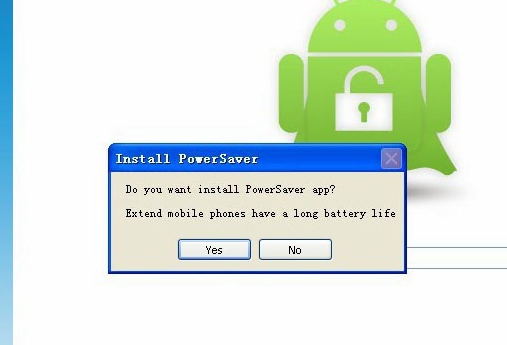Titanium Backup App is not a traditional backup App. It is obvious from its name that this app requires root privileges on your Android device. If you do not know what root is or how to root your device, you can visit this page.
Titanium Backup app allows its users to backup not only user data, but also system data of the device. By few simple clicks, anyone can backup all apps data. What makes this app special is that it not only makes a backup of APKs, it makes a backup of settings of apps too. For example, if you backup Skype with this app, it will not only backup the app’s APK, but its user-related settings too. When you restore Skype via Titanium Backup Root, it will also restore login details. This way, you will not have to log in to the app again.
Another very important feature of Titanium Backup Root is to backup system data. All of the system data including home screen settings is backed up. If you have just updated manually or installed another firmware, you can restore home screen settings from the previous ROM.
If you do not know how to use the Titanium Backup Root app, visit the following page:
How to use Titanium Backup Root
Application Details:
Current Version: 6.1.4.3
Requirement: Android OS version 1.5 and up + Root permissions
Size: 6.2 MB
If you want to go PRO and enjoy additional useful features of this app, then you will have to buy Titanium Backup Root PRO key for 6.36$. For so many features, this is a quite fair deal. You can buy this key on Play Store. Note that buy key only after you have installed the free version of Titanium Backup Root app. Visit the following link, if you wish to move on to PRO version of app.